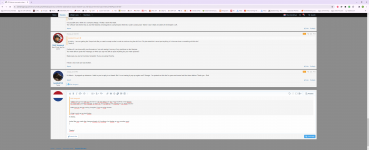Keep in mind the board is not setup 100% yet, but please go ahead and reply in this thread with anything you would like to mention about the new board.
For example, if you have trouble with attaching images to posts, or can't find X (whatever 'X' may be). Or you don't like the trophy system (it is a trivial piece of fluff that comes with the system so I left it on)
For example, if you have trouble with attaching images to posts, or can't find X (whatever 'X' may be). Or you don't like the trophy system (it is a trivial piece of fluff that comes with the system so I left it on)